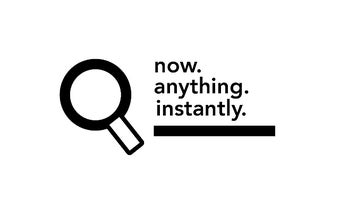Search Now - Shortcuts for Instant Searching
Search Now is a free Chrome extension developed by Alex Roh. It falls under the category of Browsers and the subcategory of Add-ons & Tools.
This extension provides keyboard shortcuts to instantly search on popular websites such as Google, Youtube, Amazon, Google Maps, Instagram, Reddit, Naver, and Baidu. By highlighting any text and pressing the corresponding keyboard shortcut, users can quickly search for that text on the desired website. This eliminates the need for copying and pasting text into the search bar.
Version 1.1 of Search Now brings some exciting new features. Users can now use keyboard shortcuts to search on Google Maps, Instagram, Reddit, Naver, and Baidu. Additionally, some bug fixes have been implemented, such as disabling keyboard shortcuts while editing text.
Please note that this extension exclusively works within the Chrome browser. If users wish to remove the keyboard shortcuts from Chrome, they can do so by clicking on the extension icon located at the upper-right corner and selecting "Remove from Chrome..."